If you forgot your password, you can reset it by following these steps:
- Head to https://z3nhilary.zendesk.com/
- Click on sign in at the top right
- Click forgot my password
- Enter your login email
This should allow you to receive an email with your password reset.
How to Unlock Password or Pattern Lock for Android 4.4 and Below
To make use of the integrated method, in older versions of Samsung phones, you will have to initially enter the incorrect pattern, pin or passcode. This will take you to a screen that asks whether you have forgotten your passcode. Just tap the screen now; at this stage the phone will ask you to enter your Google account user name and password (as in the image below) that is associated with your device:
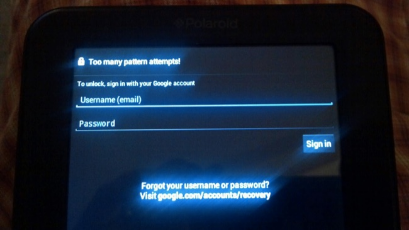
How to Reset Password or Pattern Lock for Android 5.0 and Higher
In the case of newer versions of Android phones, the Smart Lock feature of Android might come handy for you. For instance, Android allows the users to set up the Smart Lock feature on their phone that will help the phone to automatically log in when the phone is out of the regular Wi-Fi network of the user. If you have set up this feature on your phone, you can just take your phone to the regular Wi-Fi network to unlock automatically, even in case you forgot the unlock code. You can see the Smart Lock feature under the security tab on your phone, and it will look like the image given below:
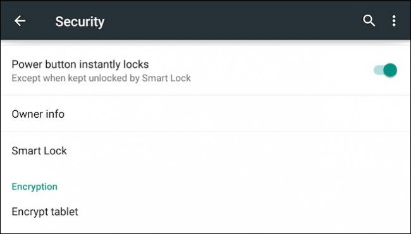
Comments (0 comments)